 The biggest problem that I faced while dealing with email on iPhone was that it supports one email, contacts, calendar sync at a time. For a user like me who needs corporate and personal email sync, iPhone won’t suffice.
The biggest problem that I faced while dealing with email on iPhone was that it supports one email, contacts, calendar sync at a time. For a user like me who needs corporate and personal email sync, iPhone won’t suffice.
After Google introduced iPhone Sync, I was never practically able to use it coz I was already bounded to my corporate account. Hail, here comes a jailbroken solution with “AddExchange”, which lets you overcome the limitation.
Unfortunately you cannot add a third or more. AddExchange can be found in Cydia from BigBoss repo. After installation, simply click the “plus-button” in the application. Then navigate to Settings > Mail, Contacts, Calendars > SRV2 and add the second account. Works with all 3.x firmware.
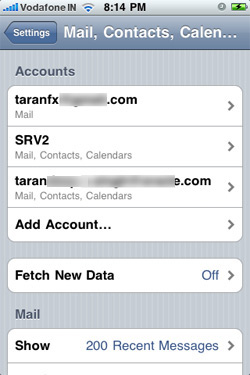
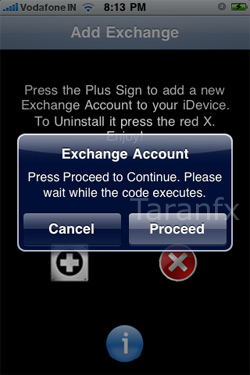
Finally, I can use GMail sync without disturbing my work. Jailbreaking rocks.
To get latest Tips N Tricks for iPhone, Android , Tech Guides and Tech Updates get in touch with us @taranfx on Twitter or subscribe to us below:
loading...
loading...

Hi Guy's,
I synced my phone Microsoft Exchange at work today with the help of my IT department. I immediately noticed a glaring glitch with the calendar. All of the appointments pushed from Microsoft Outlook to the phone were exaxctly an hour off! If this is happening on more then just my phone this is something Apple needs to address immediately.
loading...
loading...