 With the downfall of Windows in 2006, launch of Vista, Apple managed to get a good share in the Desktop OS world. This is the reason why we have seen phenomenal growth of Mac OS. Of course, this growth cannot leave Windows behind. Since the announcement of the new hero, Windows 7, it’s worth the hype to have it running with Mac OS.
With the downfall of Windows in 2006, launch of Vista, Apple managed to get a good share in the Desktop OS world. This is the reason why we have seen phenomenal growth of Mac OS. Of course, this growth cannot leave Windows behind. Since the announcement of the new hero, Windows 7, it’s worth the hype to have it running with Mac OS.
Virtualization has been around for more than decade in Zen, VMWare, VirtualBox, parallels, and several others. Of these VirtualBox is the fastest but not as feature-Rich as VMWare products. VMWare Fusion is inclined towards Mac based Platform to virtualize almost any OS.
Mac users are deprived of certain apps that never made it to Leopard like certain VPN clients, etc. The best way is to run Windows inside Mac rather than having a dual-boot which wastes alot of time, Virtualization is the best solution.
VMWare Fusion 3, releasing later this month, is designed to take advantage of both the recently released Mac OS X 10.6 Snow Leopard and the upcoming Microsoft Windows 7. Fusion 3 is the most feature-full virtualization solution — Suitable and effective for Desktop users, than any other previous version of Virtualization apps. So let’s go through the best feature one by one:
Faster Performance, Scalability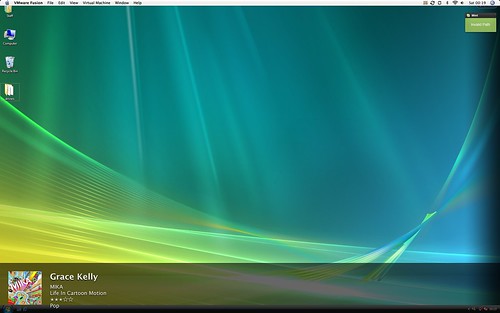
Fusion 3 has got some cutting-edge enhancements that improves the overall performance. The hypervisor (core of Virtualization) has been re-written to support faster interactions between Host OS Kernel and the guest. Some of the things like USB get direct memory access, making I/O faster.
VMWare Fusion 3, unlike previous versions, natively supports the 64-bit kernel and allows users to run 64-bit guest operating systems, even if their Mac is running the 32-bit kernel. 64-bit maps to larger memory addresses and hence scales higher.
GPGPU: General Purpose Graphics Processing Unit or GPGPU ,as the name says, enables users to use the idle GPU do to general purpose computing that normally is done by CPU. Snow Leopard is known to to leverage this heavily. VMWare Fusion3 is also rumored to take advantage of this one. So expect more powerful virtualization.
Seamless Integration
VMWare Fusion 3 will offer Snow Leopard users the best way to run Other OSes: Windows, Linux or Leopard Server on their Macs. This is justified by the improvement in Unity mode. This is something unique. It let’s users access the Windows Start menu, Applications from Mac desktop, rather than inside the VMWare window, alongside Mac apps in the dock and in the menu bar. This makes accessing files, apps and documents from your virtual machine even easier and more seamless than what we have seen in the past. Here is one running Chrome:

Better Graphics Support: Aero, DirectX 9
Virtualized setups still lag behind when it comes to 3D graphics and gaming, but that gap is getting smaller and smaller. VirtualBox is a fairly decent virtualization solution for graphics. But it doesn’t do it well. In fact, no virtualization program does it till date: Fusion 3 is the first one to break the barrier and let the GPU do the magic. The Result? Aero Support for Windows 7 and Vista.

With the power that drives iMac, MacBook Pro and Macbook, all users should have the ability to see Aero’s glassy delight inside the VM. Though it will run best with the new MacBook Pros that have Nvidia Graphics.
The story doesn’t end here. VMWare Fusion 3 also supports OpenGL 2.1 and Direct X 9.0c — which means that depending on your graphics card, you can even play games in Windows without having to use any tool like: Boot Camp. Of course they will never be as-good-as native OS graphics. Still, it’s a biggest step towards graphics in Virtualization.
Migrate Old Windows Machine to Mac Seamlessly
VMWare has made it easy for people to migrate their existing Windows PCs to a Virtualized version seamlessly. so, if you are new to Mac, don’t worry you get your old Windows along. Here is the official video on how to do it.
This was already possible with Parallels, but VMWare Fusion 3 goes beyond. It lets the user connect to their old Windows machine over the network and copy that computer into a new virtual machine. Pretty cool ehh ?
Verdict and Availability:
If you migrated to Mac from Windows, this is one killer app you can’t live without. Stop Multi-booting for trivial apps , when you an Virtualize them.
VMWare Fusion 3 is now available for pre-order at VMWare’s site, the Apple Online Store is selling it for $79.99. Existing VMWare customers can upgrade via VMWare’s site on October 27th for $39.99 and the upgrade is free for new Fusion 2 users.
loading...
loading...

I was very happy when i saw this news that now we can
install both Mac and Windows 7 on a computer. As now
we will have both the powerful operating systems.
loading...
loading...
I was very happy when i saw this news that now we can
install both Mac and Windows 7 on a computer. As now
we will have both the powerful operating systems.
loading...
loading...
I have heard that VMware Fusion can work on mac and windows application and it does not need rebooting. It is very easy to use VMware but then also some people are facing problems. Install an app on your PC, connect it to your Mac with a cable or wirelessly, and VMware Fusion will guide you. I can safely say that most of the issues I can claim regarding VMware Fusion have little to do with the product itself, and more to do with the technology in general.
nintendo ds lite r4
loading...
loading...